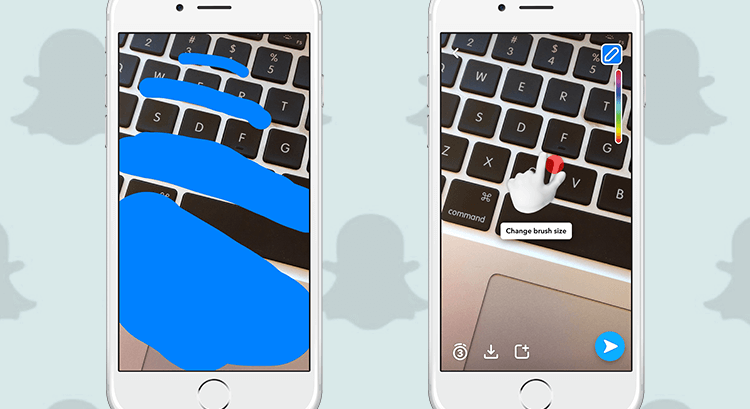The struggle Is Over: Snapchat's New Update Allows You To Draw Thicker Lines In Snaps
- 1 min read
Snapchat's latest update now allows users to change their drawing styles in Snaps.
How To change the brush size on snapchat
In order to change the brush size on Snapchat, simply select a color you wish to draw with, then "pinch" the screen in to make the brush size smaller or "pinch" the screen out to make the brush size bigger.
This is exactly the same when you're taking a photo or video and you pinch to zoom in or out on your phone.
Source: TechCrunch
This latest update by Snapchat is minor in comparison to Snap's huge announcement last week. However, the days of using an inconveniently thin brush tool to create Snaps are (thankfully) now over.
As of right now, there is no word yet if Facebook or Instagram will be implementing this new subtle, but important update on their platforms.